In the quest for lightning-fast web experiences, LiteSpeed Cache emerges as a beacon for WordPress users. This transformative caching solution not only boosts your website’s loading times but also simplifies the path to peak performance through its user-friendly interface and powerful features.
Table of Contents
What Is LiteSpeed Cache?
LiteSpeed Cache is a server-level caching solution, meaning it operates at a more fundamental level compared to other WordPress caching plugins. It works by storing a static copy of your website’s dynamically generated pages. When a visitor requests a page, LiteSpeed Cache serves this static copy instead of the server having to build the page from scratch. This process significantly reduces the load on the server and speeds up the page delivery to the user.

Benefits of Using LiteSpeed for WordPress Sites
Improved Page Load Times: By serving cached pages to visitors, LiteSpeed drastically cuts down the time it takes for pages to load, offering an immediate boost in site performance.
Scalability: LiteSpeed Cache helps your website handle a larger volume of visitors without a hitch, ensuring your site remains fast and responsive even during traffic spikes.
Enhanced SEO Rankings: Speed is a critical factor that goes into a site’s SEO ranking. Faster sites are favored by search engines, which can lead to higher rankings.
Reduced Server Load: By reducing the amount of dynamic content that needs to be generated on each request, LiteSpeed Cache lightens the load on your server, making your site more resilient and capable of handling more visitors.
Comprehensive Optimization Features: Beyond page caching, LiteSpeed Cache includes a suite of optimization features such as image optimization, database cleanup, and CSS/JS minification and combination, offering a holistic approach to site performance.

Getting Started With LiteSpeed
Getting started with LiteSpeed Cache on your WordPress site is a straightforward process that can lead to significant performance improvements. Before diving into the installation and initial setup, let’s cover the basic requirements to ensure you can fully utilize LiteSpeed Cache’s capabilities.
Requirements for Using LiteSpeed Cache
LiteSpeed Web Server: To fully harness the power of LiteSpeed Cache and unlock its comprehensive suite of features, your WordPress site needs to be hosted in an environment equipped with LiteSpeed Web Server software.
At Page Steady, we take pride in offering WordPress hosting powered by the advanced performance of LiteSpeed servers. Our hosting ensures you get the full range of optimizations to boost your website’s speed to its maximum potential.
WordPress Installation: Naturally, a working WordPress site is required. LiteSpeed Cache is a plugin tailored for WordPress, offering comprehensive caching and site optimization features.
How To Install LiteSpeed Cache on WordPress
- Log into your WordPress Dashboard. Navigate to the left sidebar and click on “Plugins” > “Add New Plugin”
- Search for LiteSpeed Cache. Use the search bar in the top right corner of the “Add Plugins” page. Type “LiteSpeed Cache” and press Enter.
- Install the Plugin. Find LiteSpeed Cache in the search results and click “Install Now.” Wait for the installation process to complete.
- Activate LiteSpeed Cache. After installation, a button will appear in the same spot labeled “Activate.” Click it to activate LiteSpeed Cache on your WordPress site.
Initial Setup and Configuration Basics
Access LiteSpeed Cache Settings: In your WordPress dashboard, locate the LiteSpeed Cache option in the sidebar. Clicking it will take you to the settings area.
Optimization Features: Begin by exploring the “Optimization” tab. Here, you can enable or disable features like CSS/JS optimization, HTML minification, and image optimization settings.
Cache Control: Under the “Cache” tab, review and adjust the global settings to control how and what types of content are cached. You might start with the default settings and adjust as needed based on your site’s performance.
Advanced Options: LiteSpeed Cache also offers advanced features such as database optimization and CDN integration. These can be configured later as you become more familiar with the plugin.
Key Features of LiteSpeed Cache
LiteSpeed for WordPress comes packed with an array of features designed to boost your site’s performance. Let’s explore these key features and how they contribute to making your WordPress site faster and more efficient.
Automatic Page Caching
LiteSpeed automatically generates and serves static copies of your dynamic WordPress pages. This reduces server load and significantly speeds up page delivery times since the server doesn’t need to process PHP or query the database for each visit.

Object Cache Support
Object caching helps speed up PHP execution times by storing database query results in memory, making them quickly accessible for subsequent requests. This is especially beneficial for dynamic sites with heavy database interaction.
Database Optimization
Over time, WordPress databases can become bloated with unnecessary data (like post revisions, expired transients, etc.), slowing down your site. LiteSpeed offers database optimization tools to clean up this clutter, ensuring your database runs efficiently.
Minification and Combination of CSS/JS Files
LiteSpeed can automatically minify and combine CSS and JavaScript files, reducing the number of HTTP requests and the size of files the browser needs to load. This process streamlines your site’s loading time by eliminating unnecessary characters and combining multiple files into fewer packages.

Image Optimization and LazyLoad Feature
Image optimization reduces the file size of your images without sacrificing quality, while the LazyLoad feature delays the loading of images and iframes until they’re about to enter the viewport. Both features work together to decrease initial page load times and improve user experience.
CDN Support and Integration
For sites serving a global audience, LiteSpeed Cache facilitates integration with Content Delivery Networks (CDN). This helps distribute your content across multiple, geographically diverse servers, reducing latency by serving your site’s content from the closest server to your visitor.
Critical CSS Generation
Critical CSS refers to the CSS needed to render the above-the-fold content. LiteSpeed can generate and inline this CSS, ensuring that the initial visible part of your website loads as quickly as possible, improving perceived load times.
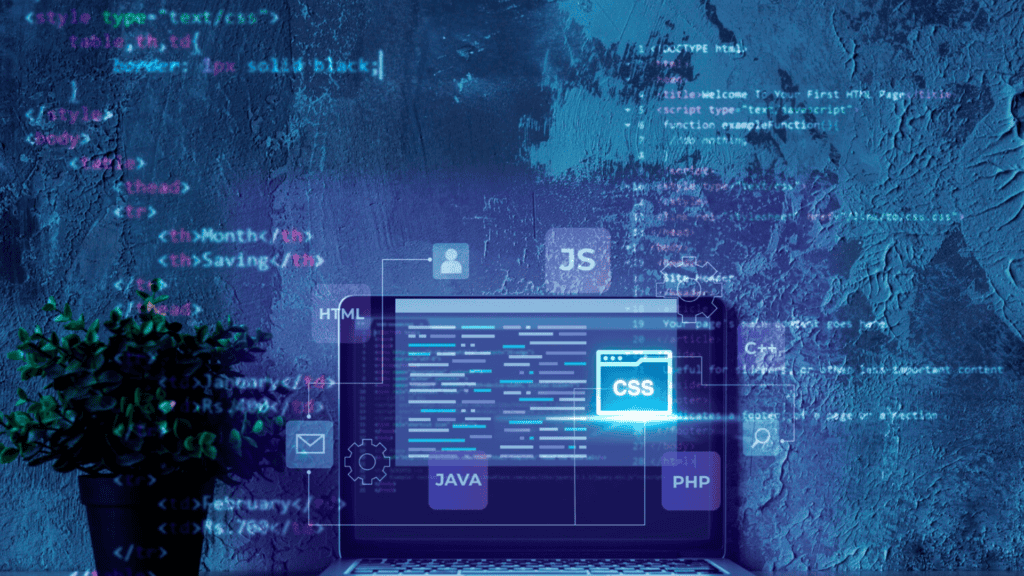
Browser Cache Support
LiteSpeed Cache leverages browser caching, instructing visitors’ browsers to store static resources (like images, JS, and CSS files) for specified periods. This means on subsequent visits, pages load faster since the browser doesn’t need to re-download these resources.
Differences Between LiteSpeed Cache and Other Caching Solutions
While there are numerous caching plugins available for WordPress, LiteSpeed stands out in several key ways.
Server-Level Caching: Unlike most WordPress caching plugins that operate at the application level, LiteSpeed works at the server level, offering more efficient and faster caching.
All-In-One Solution: LiteSpeed offers a broader range of optimization features beyond caching, including image optimization and database cleanup, which are not always found in other caching solutions.

Compatibility with LiteSpeed Servers: LiteSpeed Cache is designed to work seamlessly with LiteSpeed Server, leveraging its built-in features for maximum performance. While it offers compatibility with other web servers via QUIC.cloud CDN, its full potential is unlocked with LiteSpeed Server.
Real-Time Content Update: LiteSpeed can dynamically update cached content in real-time, ensuring that your site’s visitors always receive the most up-to-date information.
Discover the Speed Difference with Page Steady
Ready to take your WordPress site to the next level? Explore our hosting plans at Page Steady and find out how our LiteSpeed-powered hosting can transform your website’s performance. With our range of optimizations, your site will not only load faster but also offer a smoother experience for your visitors. Don’t let slow speeds hold you back. Check out our plans today and see the difference Page Steady can make.

